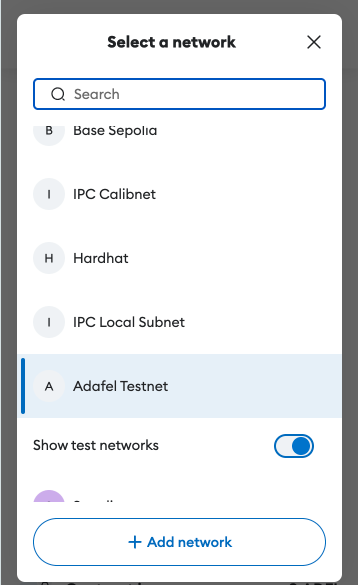Connect Metamask
| Fields | Details |
|---|---|
| Network Name | Adafel Testnet |
| New RPC URL | https://testnet-rpc.adafel.com |
| Chain ID | 3995596960668836 |
| Currency Symbol | ADFL |
| Block Explorer URL (Optional) | https://explorer.adafel.com |
Steps
Here are the main steps from the official guide provided by Metamask:
- From the homepage of your wallet, click on the network selector in the top left, and then on 'Add network':
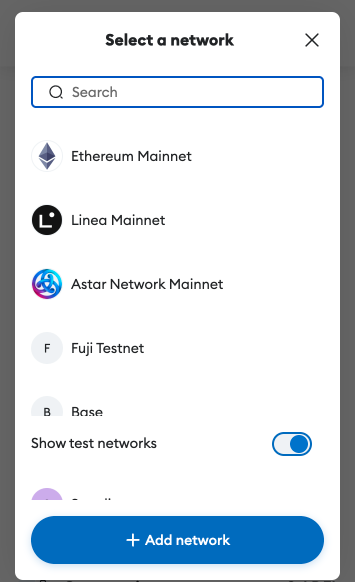
- MetaMask will open in a new tab in fullscreen mode. From here, find and the 'Add network manually' button at the bottom of the network list.
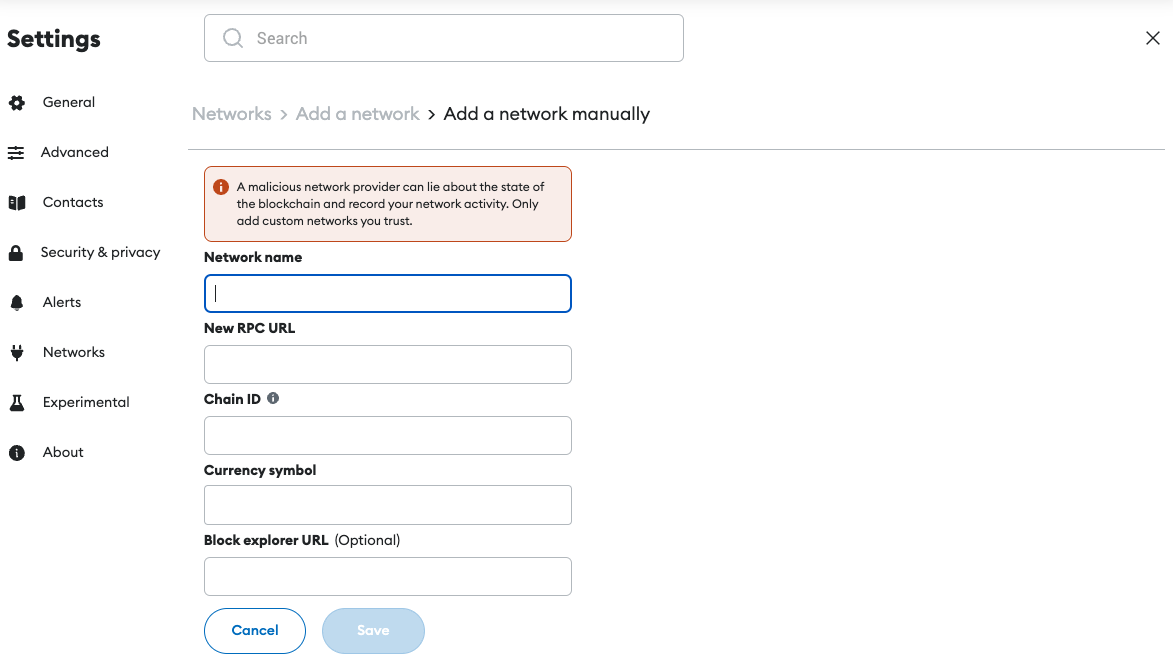
-
Complete the fields and click 'Save' to add the network.
-
You should now see Adafel Testnet from the network dropdown menu on the upper right corner of Metamask: